close
1. CustomJTabbedPaneUI之程式範例
public class CustomJTabbedPaneUI extends JTabbedPane {
String[] imgPath = null;
public CustomJTabbedPaneUI() {}
public CustomJTabbedPaneUI(String[] imgPath) {
this.imgPath = imgPath;
}
@Override
public void addTab(String title, final Component content) {
JPanel tab = new JPanel(new BorderLayout());
JLabel label = new JLabel(title);
label.setBorder(BorderFactory.createEmptyBorder(0, 0, 0, 4));
JButton button = new CloseButton(imgPath);
button.setBorder(BorderFactory.createEmptyBorder());
button.addActionListener(new ActionListener() {
@Override public void actionPerformed(ActionEvent e) {
removeTabAt(indexOfComponent(content));
}
});
tab.add(label, BorderLayout.WEST);
tab.add(button, BorderLayout.EAST);
tab.setOpaque(false);
tab.setBorder(BorderFactory.createEmptyBorder(2, 1, 1, 1));
super.addTab(title, content);
setTabComponentAt(getTabCount() - 1, tab);
}
}
2. CloseButton之程式範例
// 客製 關閉頁籤 的按鈕內容
class CloseButton extends JButton implements MouseListener {
String[] imgPath = null;
public CloseButton(String[] imgPath) {
this.imgPath = imgPath;
int size = 17;
setPreferredSize(new Dimension(size, size));
setToolTipText("關閉頁籤");
setUI(new BasicButtonUI());
setContentAreaFilled(false);
setFocusable(false);
setBorder(BorderFactory.createEtchedBorder());
setBorderPainted(false);
addMouseListener(this);
setRolloverEnabled(true);
}
protected void paintComponent(Graphics g) {
super.paintComponent(g);
// 如無圖片,則利用繪圖的方式繪製出來
Graphics2D g2 = (Graphics2D) g.create();
if(imgPath == null) {
if (getModel().isPressed()) {
g2.translate(1, 1);
}
g2.setStroke(new BasicStroke(3));
g2.setColor(Color.BLACK);
if (getModel().isRollover()) {
g2.setColor(Color.RED);
}
g2.drawLine(5, 5, 12, 12);
g2.drawLine(12, 6, 6, 12);
g2.dispose();
}
else {
ImageIcon img, imgEntered, imgPressed;
int size = imgPath.length;
if(size == 3) {
img = new ImageIcon(this.getClass().getResource(imgPath[0]));
imgEntered = new ImageIcon(this.getClass().getResource(imgPath[1]));
imgPressed = new ImageIcon(this.getClass().getResource(imgPath[2]));
}
else if(size == 2) {
img = new ImageIcon(this.getClass().getResource(imgPath[0]));
imgEntered = new ImageIcon(this.getClass().getResource(imgPath[1]));
imgPressed = imgEntered;
}
else {
img = new ImageIcon(this.getClass().getResource(imgPath[0]));
imgEntered = img;
imgPressed = img;
}
if (getModel().isRollover()) {
g2.drawImage(imgEntered.getImage(), 1, 2, null, this);
}
else if(getModel().isPressed()) {
g2.drawImage(imgPressed.getImage(), 1, 2, null, this);
}
else {
g2.drawImage(img.getImage(), 1, 1, null, this);
}
g2.dispose();
}
}
@Override
public void mouseClicked(MouseEvent e) {}
@Override
public void mousePressed(MouseEvent e) {}
@Override
public void mouseReleased(MouseEvent e) {}
@Override
public void mouseEntered(MouseEvent e) {
Component component = e.getComponent();
if (component instanceof AbstractButton) {
AbstractButton button = (AbstractButton) component;
button.setBorderPainted(true);
}
}
@Override
public void mouseExited(MouseEvent e) {
Component component = e.getComponent();
if (component instanceof AbstractButton) {
AbstractButton button = (AbstractButton) component;
button.setBorderPainted(false);
}
}
}
3. 主程式範例
public void createAndShowGUI() {
// 1.設置頁籤關閉按鈕之圖片來源
//private final CustomJTabbedPaneUI tab = new CustomJTabbedPaneUI(); // 無圖片版本
String[] imgPath = {"/test2/Res/btnClose.png", "/test2/Res/btnClose_Entered.png", "/test2/Res/btnClose_Pressed.png"}; // 有圖片版本
// 2.建立 JFrame
JFrame frame = new JFrame("如何在JTabbedPane頁籤上增加關閉之按鈕");
frame.setLayout(new BorderLayout());
// 3.設置 Title
JLabel labTitle = new JLabel(" 在JTabbedPane頁籤上增加關閉之按鈕");
labTitle.setPreferredSize(new Dimension(600, 50));
labTitle.setFont(new java.awt.Font("微軟正黑體", 1, 16));
frame.getContentPane().add(labTitle, BorderLayout.NORTH);
// 4.設置 頁籤內容
CustomJTabbedPaneUI tabPane = new CustomJTabbedPaneUI(imgPath);
tabPane.addTab("第一個頁籤", new JLabel("第一個頁籤"));
tabPane.addTab("第二個頁籤*第二個頁籤", new JLabel("第二個頁籤*第二個頁籤"));
tabPane.addTab("第三個頁籤/第三個頁籤/第三個頁籤", new JScrollPane(new JTree()));
tabPane.setSelectedIndex(2); // 預設顯示第三個頁籤之內容
tabPane.setTabLayoutPolicy(JTabbedPane.SCROLL_TAB_LAYOUT); // 頁籤滿時,多出往前往後之按鈕,以防頁籤變成上下擠之樣貌
frame.getContentPane().add(tabPane, BorderLayout.CENTER);
// 5.設置 增加頁籤 與 關閉全部頁籤 之 Menu
JPopupMenu popMenu = new JPopupMenu();
popMenu.add(new NewTabAction("增加頁籤", tabPane));
popMenu.addSeparator();
popMenu.add(new CloseAllAction("關閉全部頁籤", tabPane));
tabPane.setComponentPopupMenu(popMenu);
// 6.設置 JFrame 基本設定
frame.setPreferredSize(new Dimension(600, 550));
frame.setDefaultCloseOperation(WindowConstants.EXIT_ON_CLOSE);
frame.pack();
frame.setLocationRelativeTo(null);
frame.setVisible(true);
}
▲主程式之程式
// 增加頁籤 之 Action
private int count = 4;
class NewTabAction extends AbstractAction {
CustomJTabbedPaneUI tabPane = null;
protected NewTabAction(String label, CustomJTabbedPaneUI tabPane) {
super(label);
this.tabPane = tabPane;
}
@Override
public void actionPerformed(ActionEvent e) {
if(tabPane != null) {
tabPane.addTab("第" + count + "個頁籤", new JLabel("我是內容" + count));
tabPane.setSelectedIndex(tabPane.getTabCount() - 1);
count++;
}
}
}
▲增加頁籤 之 Action
// 關閉全部頁籤 之 Action
class CloseAllAction extends AbstractAction {
CustomJTabbedPaneUI tabPane = null;
protected CloseAllAction(String label, CustomJTabbedPaneUI tabPane) {
super(label);
this.tabPane = tabPane;
}
@Override
public void actionPerformed(ActionEvent e) {
if(tabPane != null) {
tabPane.removeAll();
}
}
}
▲關閉全部頁籤 之 Action
4. 執行結果

▲生成時之樣貌

▲移入關閉按鈕之圖片變動與提示文字

▲按下關閉按鈕之圖片變動
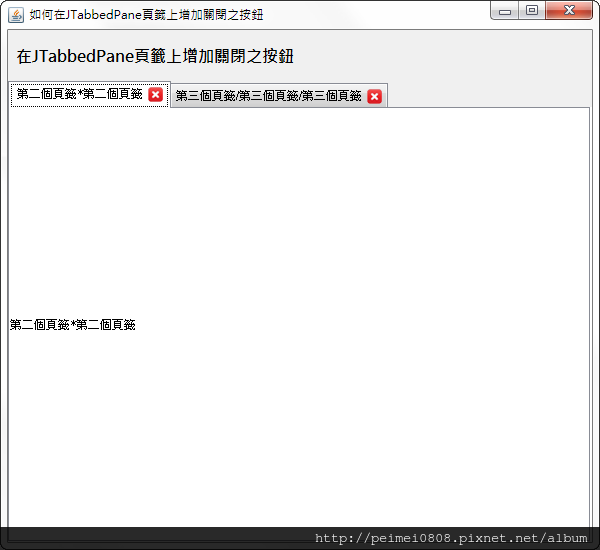
▲關閉該頁籤之樣貌

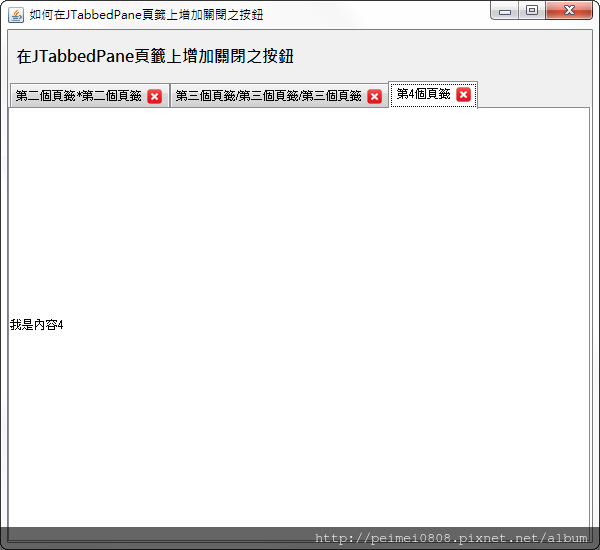
▲新增頁籤Meun與執行後之樣貌


▲關閉全部頁籤Meun與執行後之樣貌
參考網址:
http://ateraimemo.com/Swing/TabWithCloseButton.html
http://www.myjavazone.com/2011/02/jtabbedpane-con-x.html
文章標籤
全站熱搜


 留言列表
留言列表